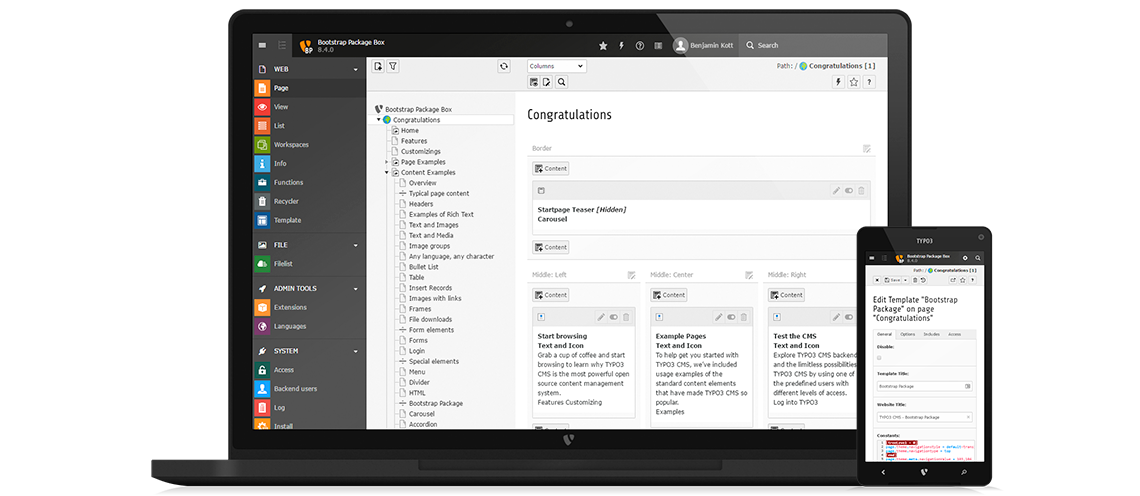A single TYPO3 CMS installation can easily power hundreds of websites in many dozens of languages. Need more functionality? No problem! More than 1,500 open source extensions are available via Packagist and TYPO3 Extension Repository (TER).
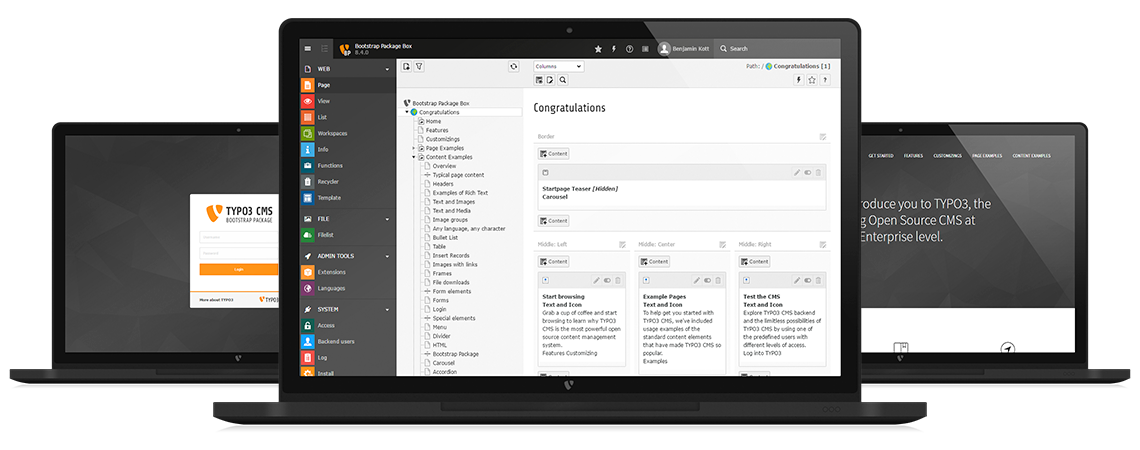
Multisite
A single TYPO3 CMS installation can power multiple sites, efficiently sharing configuration, templates, branding, and content where needed. Point multiple domains to different entry points of your TYPO3 multisite installation.
Multilingual
Deploy your content (or localised copies of your website in a multisite installation) in 56 languages. TYPO3 CMS websites and multisite installations support a variety of translation and localisation models and workflows.
Any data, any source
The TYPO3 CMS file system abstraction layer can use and combine any number of file storage systems and locations while remaining completely transparent to editors. Existing file service integrations include Akamai, Alfresco, SixOMC, Cumulus, QBank DAM, Dropbox, Magento, Bynder, and Amazon S3.
Mobile apps, responsive sites
Use TYPO3 CMS as the content management, business logic, and content provider for native mobile applications and front-end frameworks, as well as fully-responsive websites for website visitors and admins.
Content history and auditing
TYPO3 CMS keeps a full, unlimited, auditable history of content publication and revision. Browse all changes in a visual data comparison via “diff” and selectively undo, or even undelete!
On-page Search Engine Optimization (SEO)
A major part of getting on-page SEO right is consistency. With TYPO3 you can optimize for search engines on the go as you create individual pages with features like URL structure, page titles, and headers. It also allows you to quickly add your own meta description and meta tags.
Full Responsive Backend
The administration interface, called TYPO3 Backend, can be managed from any modern web browser, including tablets and smart phones the same way. Publishing a small change on-the-go or working with tablet devices to add content has never been easier.
Runs everywhere
You can install TYPO3 by downloading with or without composer. Putting it on a web server or on a cloud service like Microsoft Azure or Amazon AWS is simple - due to proper separation of content, configuration and other assets like caches and temporary files. Use any database you like MySQL/MariaDB, postgreSQL, SQL Server or SQLite - due to the underlying database abstraction.
Reliable Upgrade Paths
From its inception TYPO3 has emphasized the importance of stable APIs and full backwards-compatibility. The TYPO3 core team follows a regular release schedule and take great care to ensure easy, non-breaking updates.